






UPDATE: In-Market Audiences for Search are ONLY available in the NEW Adwords interface. Users of the older interface must click the "cog" icon top right of screen and select "Get More Done. Try the faster Adwords" to take them to the new version.
Google has recently rolled out availability of Adwords In-Market Audiences for SEARCH marketing campaigns, and anyone in e-commerce or bricks and mortar retail in particular should be paying attention. This development was first announced by Google in May 2017, but it appears to have taken them a while to roll this out, however all Adwords users should have the facility enabled as of today.
Google's In-Market audiences have been available since 2013 under various guises, but for advertisers who are unfamiliar with Adwords Display advertising, this will be an entirely new concept, as the audiences have until now only been available for display (and YouTube) campaigns.
If Google notices a web user has changed their search behaviour to visiting or searching for a large number of topically similar and product or service oriented websites, it deems that user to be "in the market" for that particular type of product.
The science behind exactly how this matching works is as obscure as everything else about Google's big data, but Google themselves say "In-market audiences uses the power of machine learning to better understand purchase intent. It analyzes trillions of search queries and activity across millions of websites to help figure out when people are close to buying and surface ads that will be more relevant and interesting to them."
The answer here will depend slightly on whether you've got some experience under your belt with in-market audiences for display yet. If you've been using these audiences in your own display campaigns, you are recommended to examine their historic performance, and strongly consider adding the most relevant such audiences to your search campaign audience targeting.
What you are looking for is traffic that performs significantly better on site than other audiences or targeting methods. You will be able find this evidence either in Adwords itself or otherwise in your Analytics.
For the vast majority of advertisers, you're recommended to simply add ALL your existing in-market display audiences to your search campaigns, and set bid adjustments based on how much better these audiences appear to be performing than others.
To answer that question, you might look at your conversion rates for these audiences in Adwords against your Adwords average conversion rate.
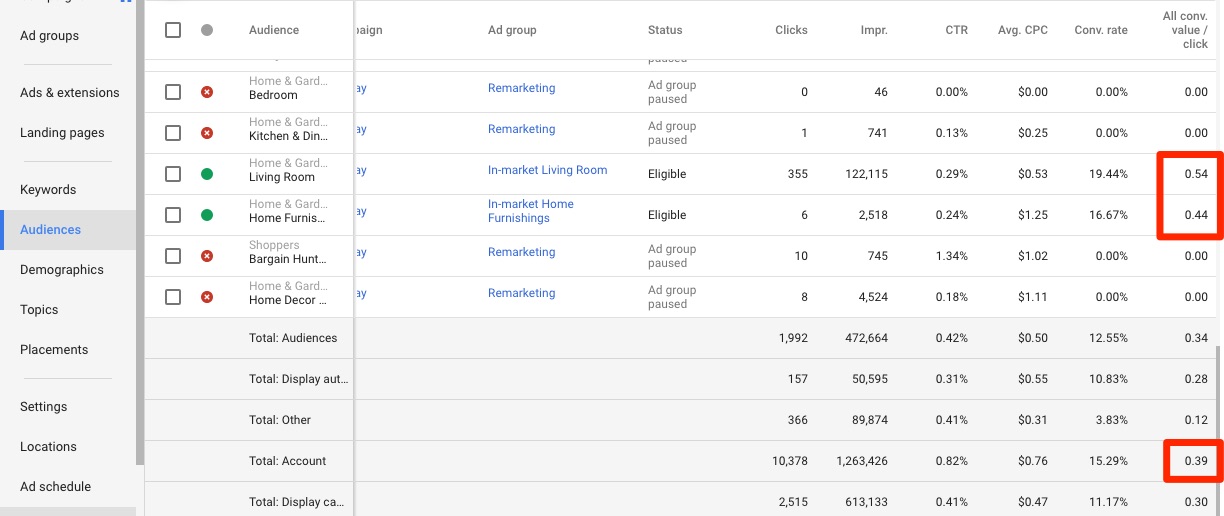
This screen shot is from one of our retail client accounts, you will find this report in your own Adwords accounts under "Display Campaigns> Audiences". On of our favourite metrics here at Rattling Tram is the perhaps arcane-sounding "all conversion value/click". We are RELIGIOUS about making sure all our conversions are given MEANINGFUL dollar values relative to their worth, because this methodology means you can do all sort of clever comparative analytics while knowing you are comparing apples with apples.
"All conversions value/click" roughly translates into English as "conversion value per click". For anyone familiar with Analytics, this metric is roughly analogous to "per session goal value". Neither of these are very commonly reported metrics, but we urge any advertiser who is ever looking at comparative traffic quality to get very familiar with both.
The screen shot indicates that our traffic from these two in-market audiences is performing around 20% and 10% respectively better than the site average, so we would set our bid adjustments to +20% and +10% for these audiences with confidence in these cases.
Note that if we had just focussed on the conversion RATE rather than value, the results would look very different, with results only 1-5% better than the account average, which would recommend only small bid adjustments.
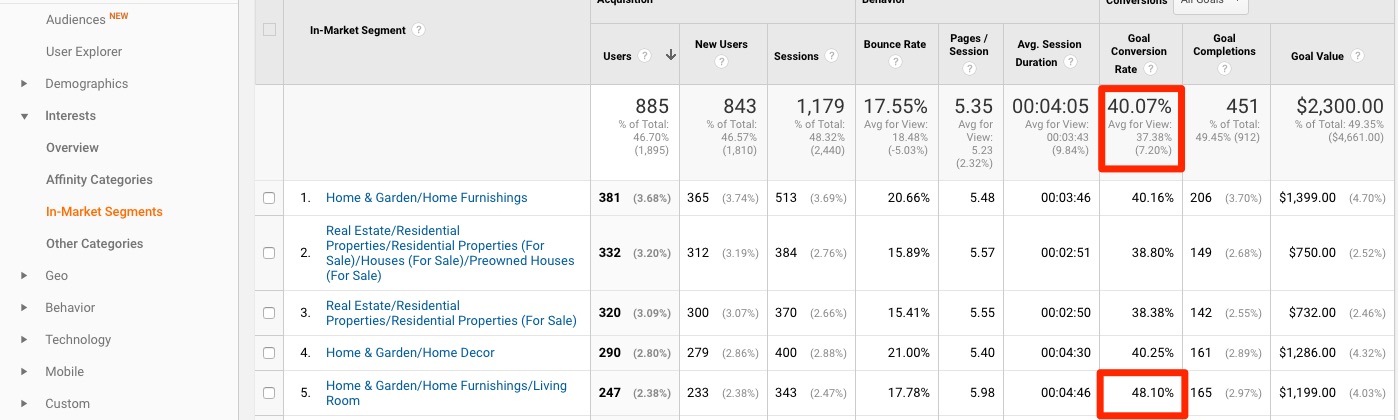
We see a similar result in analytics (view this report in Audiences> Interests> In-market Segments), where the standard reporting metric - conversion RATE only indicates one significantly better performing audience. Instead, we strongly recommend building yourself a custom report a la the following:
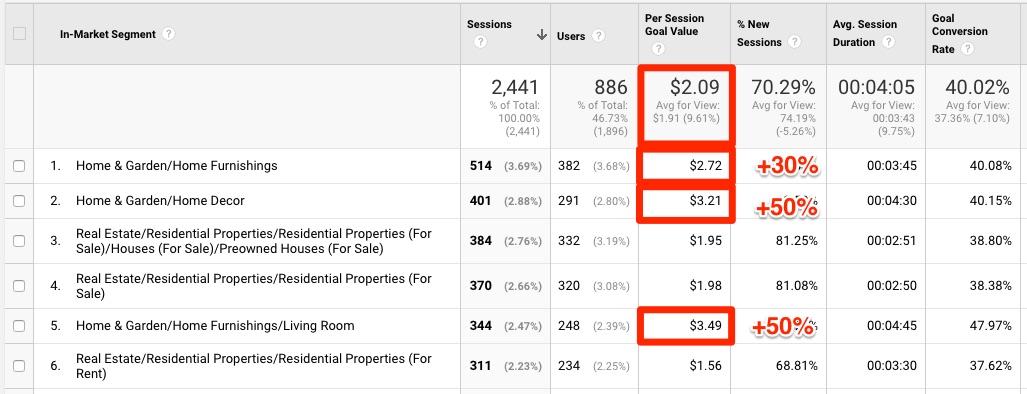
Here, we see the per session goal value metric adds another dimension to the picture, indicating that we actually have THREE in-market audiences performing well above average, and we would look to add all these audiences to all our relevant campaigns, with bid adjustments conservatively set around +20 and +40%.
Never fear, Analytics has your back. Audiences> Interests> In-market Segments is not a very commonly run Analytics report, but we recommend all website owners - particularly anyone in e-commerce or local services to keep a fairly constant eye on this one. You are receiving this data whether you've been running ads targeting these audiences or not for as long as you've had analytics installed on your website.
You will usually see only about 50% of your total site traffic in this report, which gives you some idea how many users on average Google is able to flag as being "in-market" for some product or service. This makes sense, not everyone on the web is currently shopping for a major purchase.
Advertisers have traditionally been dubious about the merits of these in-market audiences. However, at Rattling Tram, our experience has been almost universally positive. It's our strong belief that these audiences ARE highly effective for generating action-ready traffic PROVIDED your product or service is one that potential customers are likely to research extensively online in advance.
We do a lot of work with retailers and local service businesses, and our experience is that for higher priced or larger purchase decisions - the sorts of purchases that potential customers WILL spend a bit of time researching online in advance, then you will almost certainly see benefits in using relevant in-market audiences for your ads targeting.
If you're selling fidget spinners, apparel or FMCG, chances are you will see less success with these audiences.
In Adwords, navigate to Search Campaigns> Audiences, and click the blue pencil at the top of the page. You will then have the choice of adding your targeting at either campaign or ad group level.
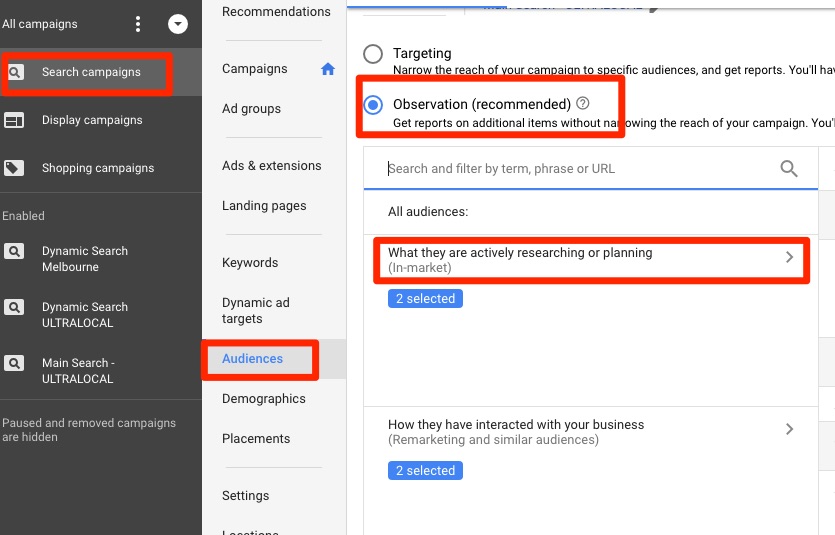
Remember, with Adwords selecting "Targeting" ALWAYS narrows your ad reach. You ads will ONLY serve to users who meet one or more of the criteria you specify here if you select this option. There MAY be instances where you would consider doing this, but these would be very specific contexts that only experienced advertisers should really be contemplating, and a whole other blog post to themselves. For most advertisers, you should select "Observation". This expands your campaign reach to include this targeting in ADDITION to your existing setup, and allows you to set bid adjustments as necessary.
Once you've saved your targeting, you'll see it all presented in a neat table. Make sure you remember to set your bid adjustments by clicking on the "Bid Adj." column of the relevant row.
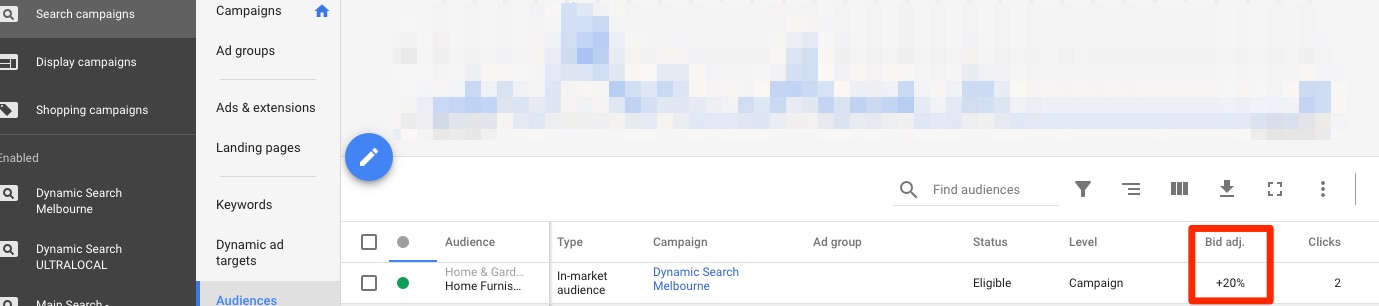
At this stage, it appears there's no intention to make these audiences available for Shopping Ads, although that would seem to be the final logical extension, as they are now the only Adwords ad format without these targeting options.