

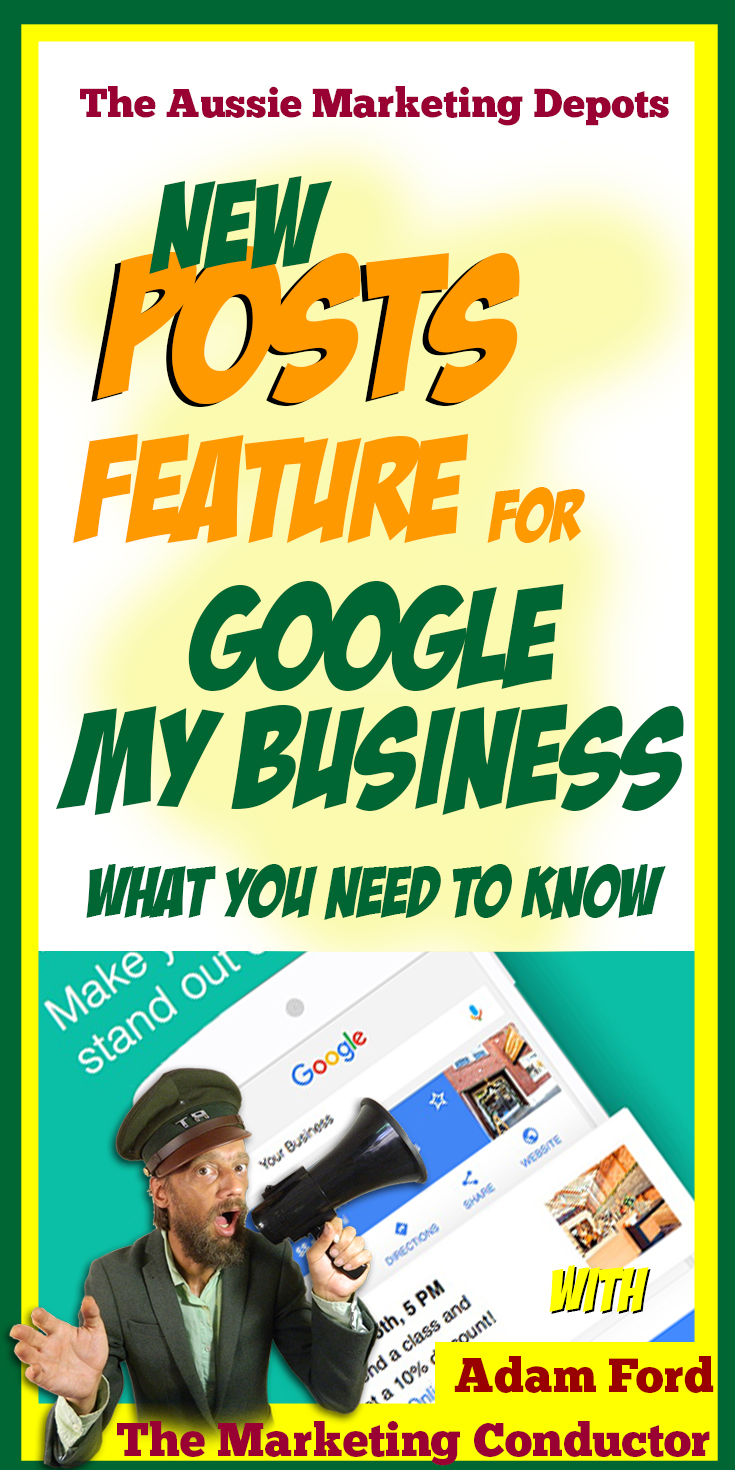
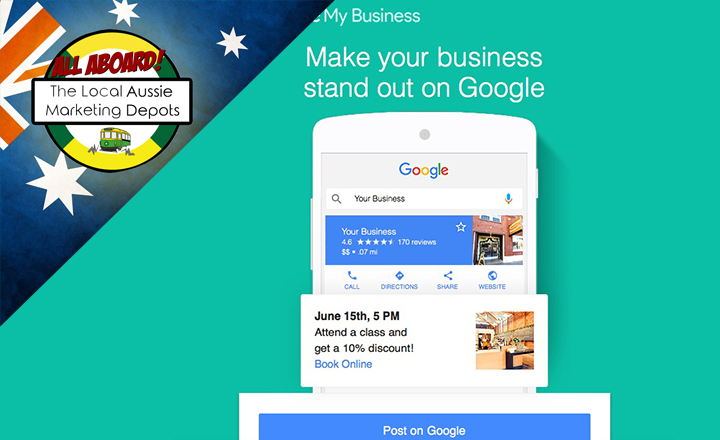


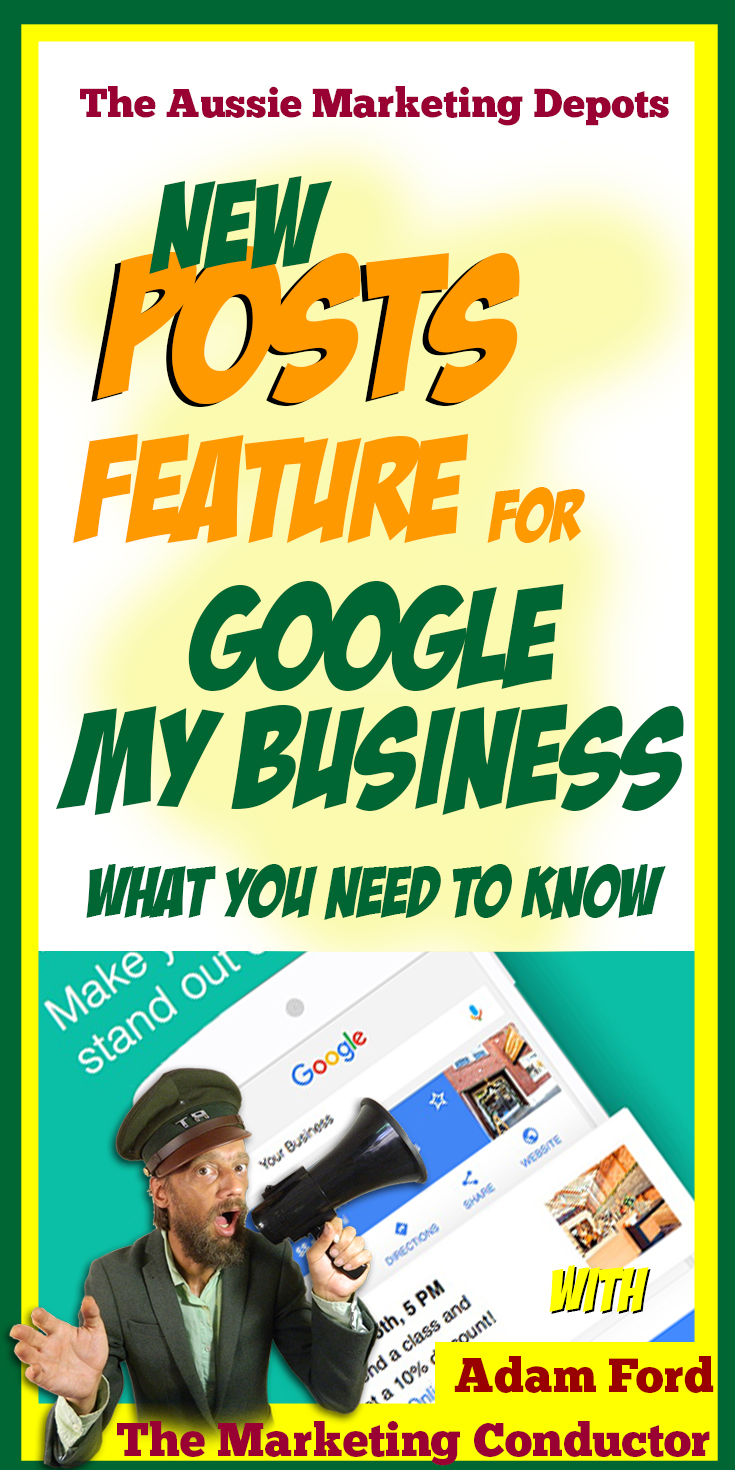
Google has today taken the wrapper off it's shiny new GOOGLE POSTS feature for Google My Business, and every small business in the country with an established GMB account should be logging in NOW to make the most of a very canny new free promotional platform.
As of today, your business' listing in the KNOWLEDGE GRAPH section of Google's search results will display additional POST card information that can be configured to contain direct calls to action to specific pages of your website, promote offers, or display upcoming event information.
Before we get in to all the detail, "what the heck is knowledge graph???", I hear the internet collectively intone.
Well, chances are you're actually so familiar with Google's Knowledge Graph that you've actually never needed a name for it.
We are talking about the section on the right hand side of Google's search results which regularly displays "rich" information pooled by Google from a wide variety of online sources.
That's the Knowledge Graph in the pink area below.
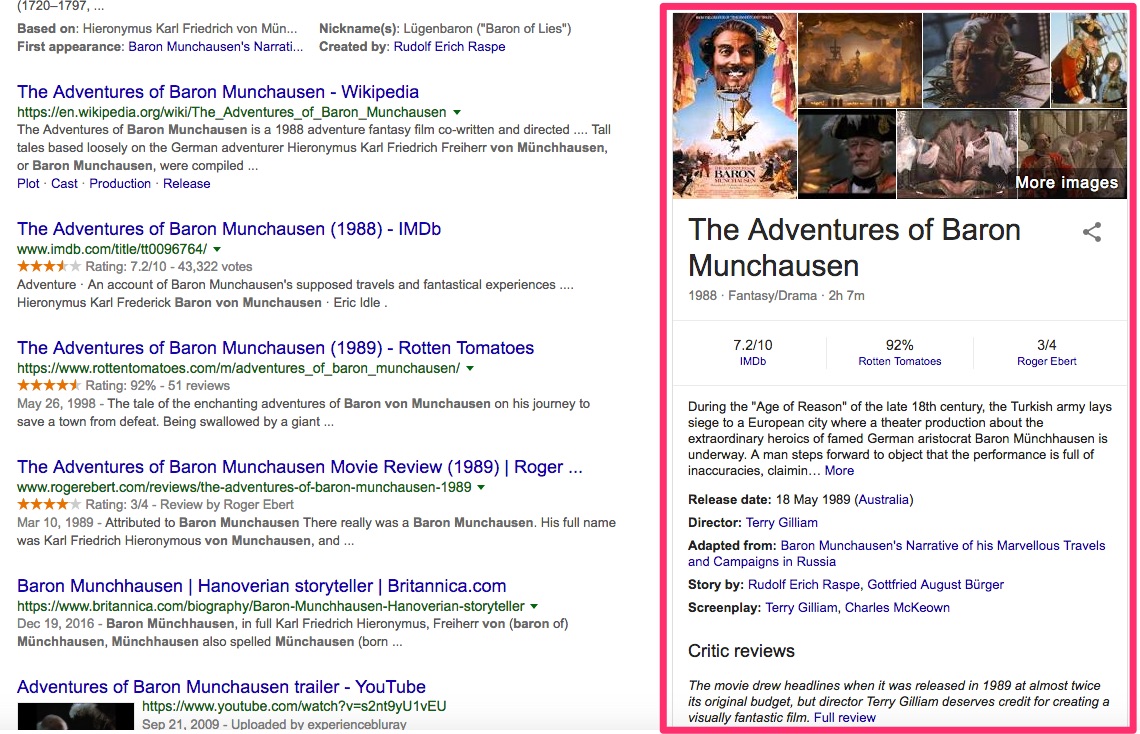
The knowledge graph won't necessarily trigger for all searches. Google tries to intelligently serve it when a user appears to be doing a search that would benefit from the richer "context" the knowledge graph provides.
So, searching for something like a current movie title might trigger a knowledge graph that pooled together all the nearby session times for that movie from cinema sites, as well as review snippets and ratings from movie review sites, and so on.
The easiest way to trigger the knowledge graph is to do a search for the name of any company that has an active Google My Business page. There you will see a "carded" preview version of your Google My Business page, and it is here that the new POSTS will now start appearing.
So, the first thing it's important to note is that Google is not offering to serve your promotions to people searching for relevant terms. It remains to be seen if Google is going to index these posts at all. Your Google Posts are probably not going to do much for you from an SEO perspective.
With a degree of assumption, your posts won't be shown unless a "card" for your business is triggered in the Knowledge Graph. At Rattling Tram, we've been keeping an eye on this, and Google My Business cards will sometimes trigger on related "topical" searches, but the reality is that most users who are seeing your cards are liable to be searching directly for your business name.
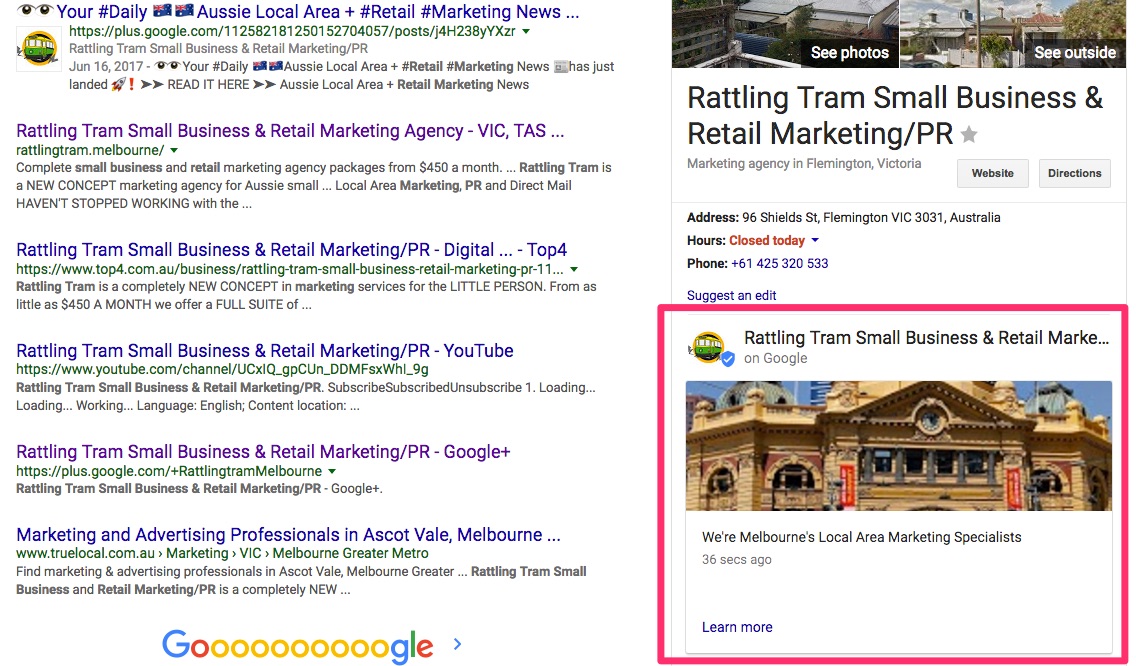
So, Google Posts won't be much about putting your content in front of new customers unfamiliar with your brand, and there is some up and downside to that.
View and clickthrough statistics for Google posts will be available through your Google My Business admin page.
Not all industries are apparently seeing the posts feature, with some confirmation that hotels and B&Bs are excluded at this stage, we're actively seeking feedback from anyone who is NOT now seeing this feature on their account. Please message us via the sidebar and let us know the nature of your business.
People performing brand-related searches are most likely to be closest to the purchase end of their buyer's journey, so small business owners should be thinking about some real elevator pitch offers for their Google posts.
For this reason, local small businesses and retailers are advised to consider making strong offers that are directly related to their conversion goals.
Similarly, emphasising product or service USPs or competitor positioning can also serve as a device to shift buyers through your sales funnel.
You have the option of augmenting your post with upcoming event information or one of 5 call to action buttons linked to any page on your website. As with any online promotion, readers are strongly advised to consider creating campaign-specific landing pages for conversion objectives. This would be less imperative for non-offer-based posts.
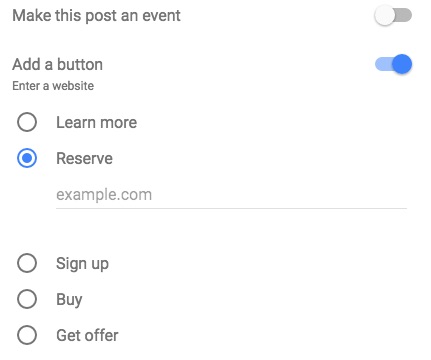
Google's regular content standards apply, and that means avoiding any blue language, excessive or unnatural capitalisation, commercial slang or excessive exclusions on your offers. See HERE for Google's content policy in detail.
Google also offers some excellent best practices documentation HERE
Notes on image sizes
Images should be recommended minimum 426 x 426 px in size. Users have the option of cropping and resizing any uploaded images to square within the platform.
Images display in the GMB platform at 330 x 330 px, but in the Knowledge Graph full width, and cropped from the image CENTER to 426 x 130px, making it difficult to select an image that is going to display consistently in all contexts.
For this reason, users are advised to use large, clear, simple images, ideally with identifiable traits at the center of the image.
Creating a Google Post is easy, even for the non-tech savvy. It is literally just a couple minutes work setting up a new promotional channel that will tick over steadily for you over time.
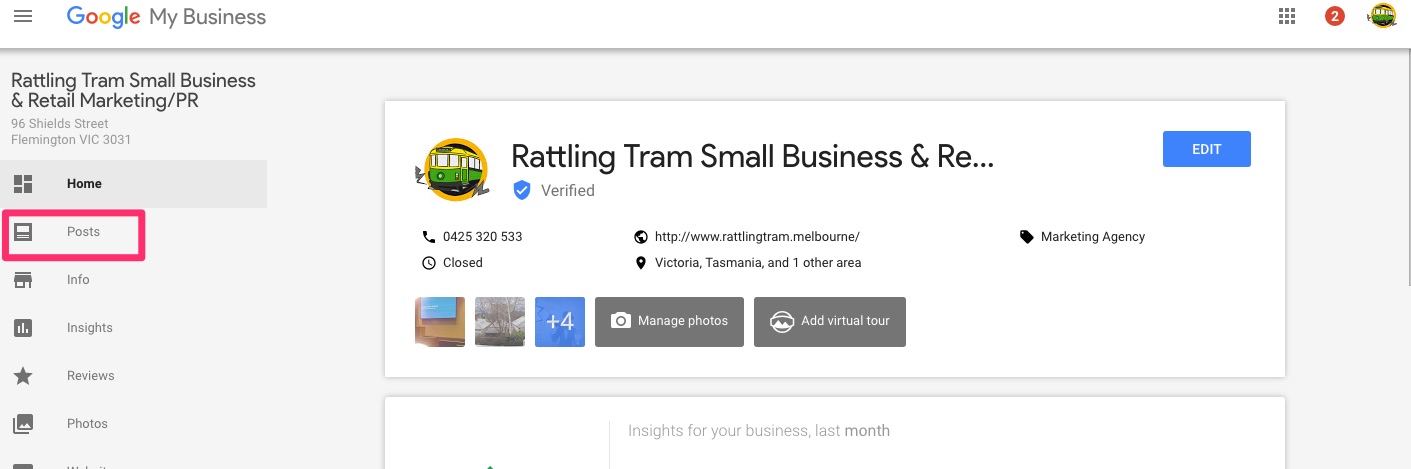
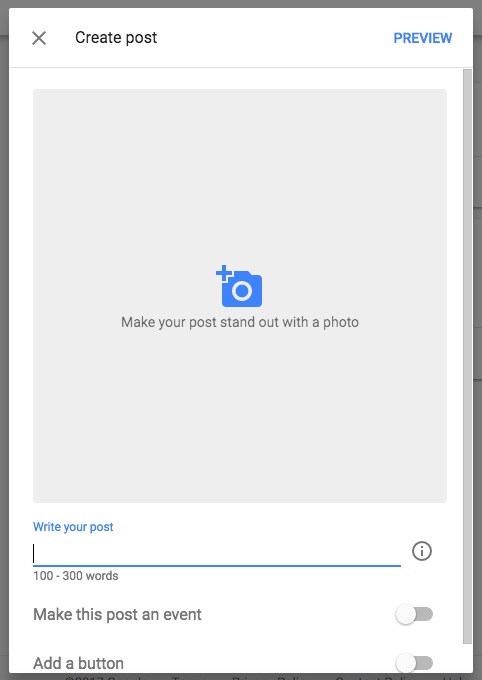
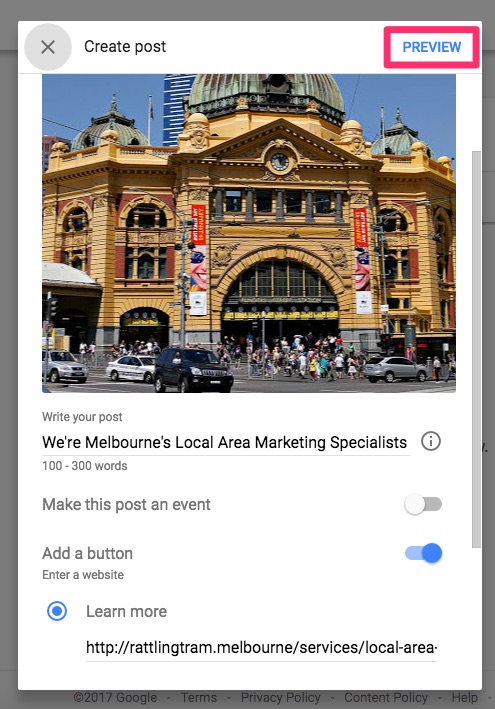
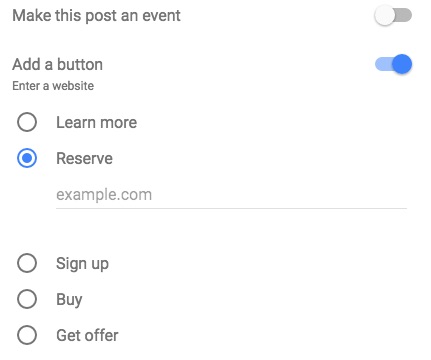
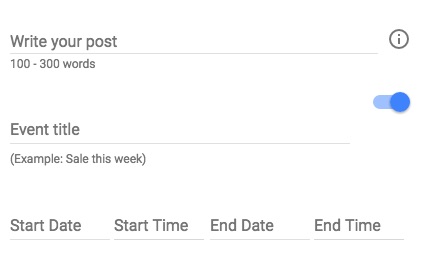
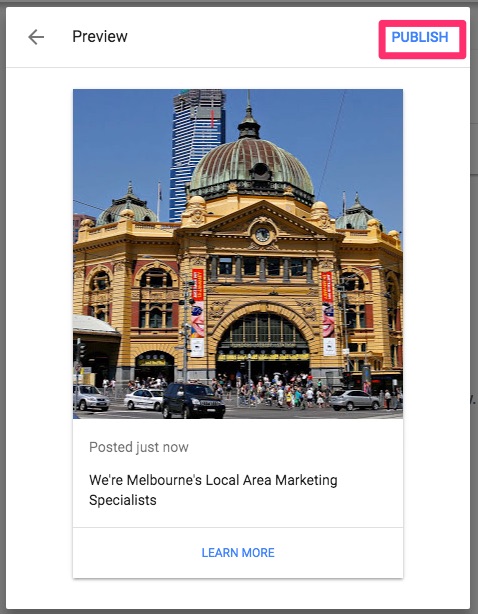
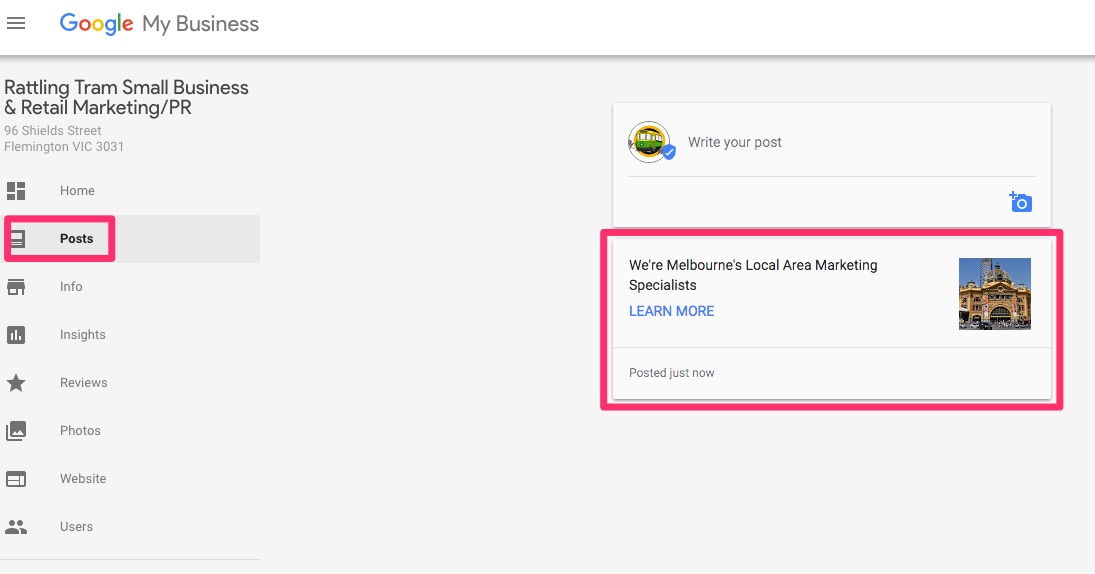
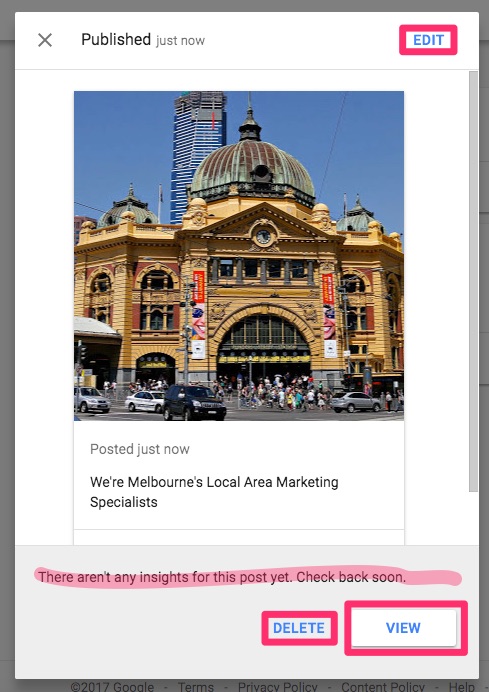
Contact Rattling Tram here, we just love helping out.